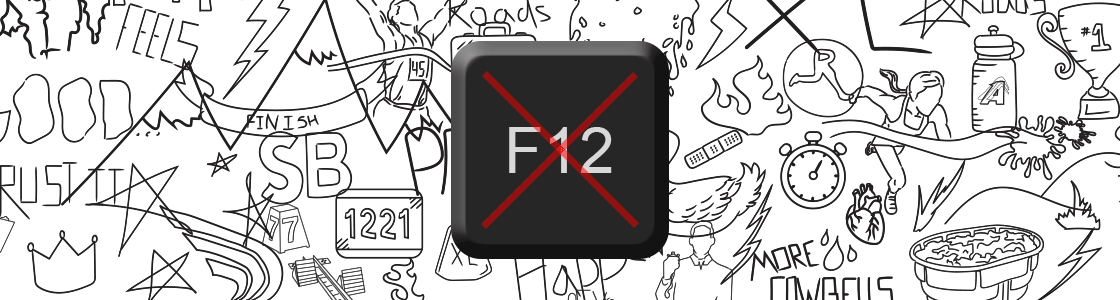|
|||||||||
|
Good afternoon Timers, I hope you've had a productive winter and that your timing calendar is filling up! Let's hope Covid is in the rear-view mirror soon. Now that meets are starting in many places around the country, I wanted to inform you of two recent feature upgrades that can improve your live results offering:
Read more about both features below. As always, if you have any questions or feedback, please contact me at ben@athletic.net. - Ben |
|||||||||
|
|||||||||
|
|||||||||
|
|||||||||
|